Refunds list
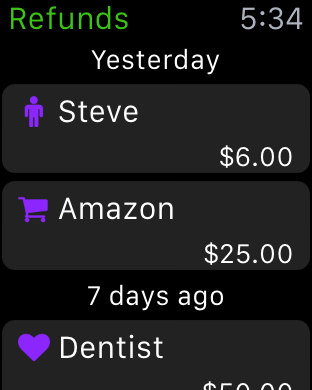
The main screen shows the list of the refunds in progress.
Modify a refund
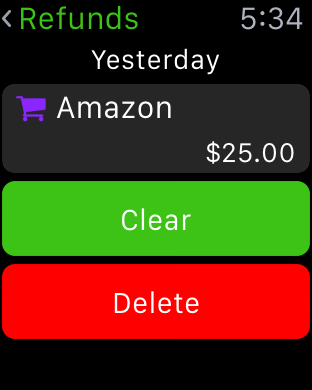
You can modify a refund by touching it. A new screen will appear that will let you validate it or delete it.
Display cleared refund
If you have cleared refunds, a row at the bottom of the refunds list will let you display them.
Creating a refund
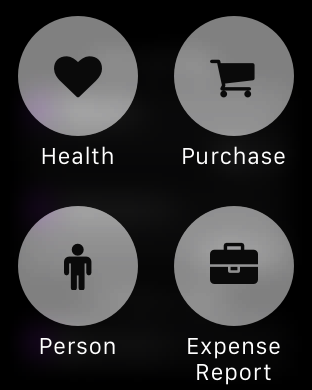
You can track a new refund by making a force touch in the refunds list and choosing the type of the refund to create.
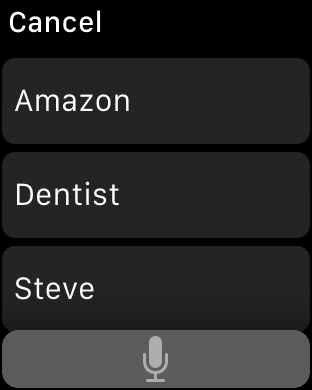
After having chosen the type, a new screen will appear to let you choose an existing name or dictate a new one.
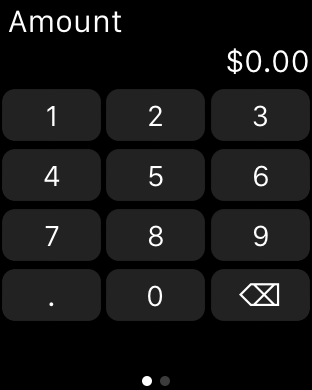
You can then enter the amount of the refund you expect.
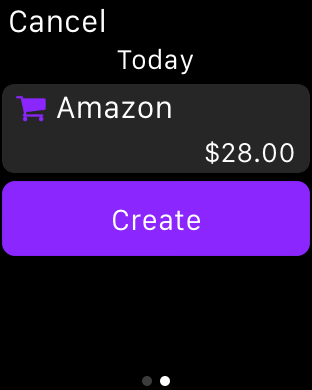
Once the amount is entered, swipe the screen to the left to show the validation screen and touch the "Create" button.
Glance
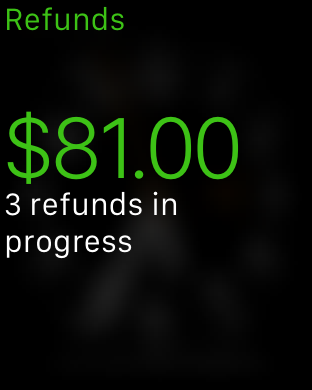
Refunds is also present in the Glances and displays the number of refunds in progress as well as the total amount.